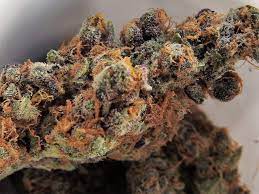Optimizing Shopify Sales Tax Collection: A Seller’s Strategy Guide
Shopify has made a name for itself as a robust e-commerce platform, empowering countless entrepreneurs to run their online stores. However, when it comes to sales tax, even the most seasoned sellers can find themselves wrestling with complexities. In this seller’s strategy guide, we’ll explore the key elements of optimizing Shopify sales tax collection to ensure smooth compliance with tax regulations.
Understanding Sales Tax Fundamentals
Sales tax is a consumption tax imposed by state and local governments on the sale of goods and services. These taxes are calculated as a percentage of the purchase price and are collected by sellers at the point of sale. Each state and locality has its own set of rules, rates, and exemptions, making it essential for sellers to navigate this intricate web of regulations.
Determining Your Nexus
The first step to optimizing sales tax collection in Shopify is to determine your nexus. Nexus refers to the connection between your business and a specific state or locality, which triggers the obligation to collect and remit sales tax. Nexus can be established through a physical presence, economic activity, or a combination of both. It’s essential for sellers to understand where they have nexus and which jurisdictions they need to collect tax for.
Configuring Tax Settings in Shopify
Shopify simplifies the process of configuring tax settings by allowing sellers to set up automatic tax calculation based on the buyer’s location. Sellers can define tax rates for specific regions and products, and the platform can automatically handle tax-exempt products. Additionally, sellers can decide whether to include taxes in product prices or show them separately during the checkout process.
Leveraging Tax Calculation Apps
To optimize tax collection, many Shopify sellers choose to leverage tax calculation apps or integrations. These apps, such as TaxJar, Avalara, and Quaderno, provide automated tax rate calculation based on the buyer’s location. These solutions can help streamline the process and minimize the potential for errors.
Staying Compliant and Filing Returns
The key to optimizing Shopify sales tax collection is ongoing compliance. Sellers need to regularly file sales tax returns, even if they owe no tax for a particular period. Shopify provides tools for tracking tax payments, and you can export sales tax reports to facilitate filing. Collaborating with a tax professional or using dedicated tax compliance software can be invaluable for ensuring compliance, especially as your e-commerce business grows.
In short, optimizing shopify sales tax collection is a multifaceted process that begins with understanding the basics and extends to configuring settings, leveraging tax calculation apps, and maintaining compliance. With the right strategy and tools, sellers can streamline the tax collection process, minimize risks, and ensure that their e-commerce business runs smoothly while remaining in full compliance with tax regulations.